You can press the old CTRL-ALT-F3 trick that will drop you down to a command prompt and away you go. However the actual GUI doesn’t work.
Here is the solution I found:
When you boot up to the boot loader,
Press ‘E’ when you see this screen:
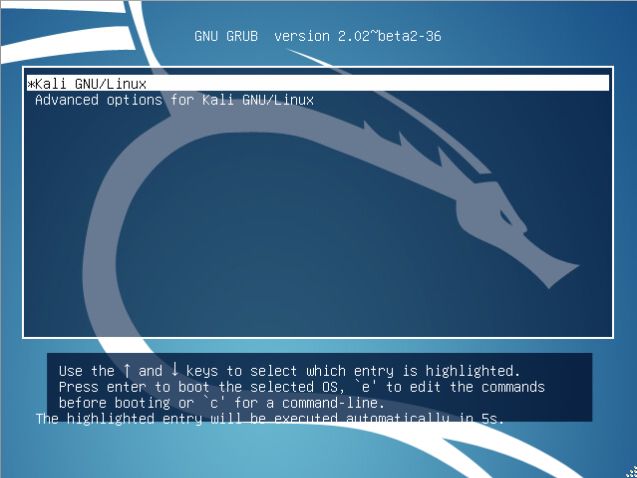
Scroll down to the line beginning with ‘linux’ and add:
nomodeset
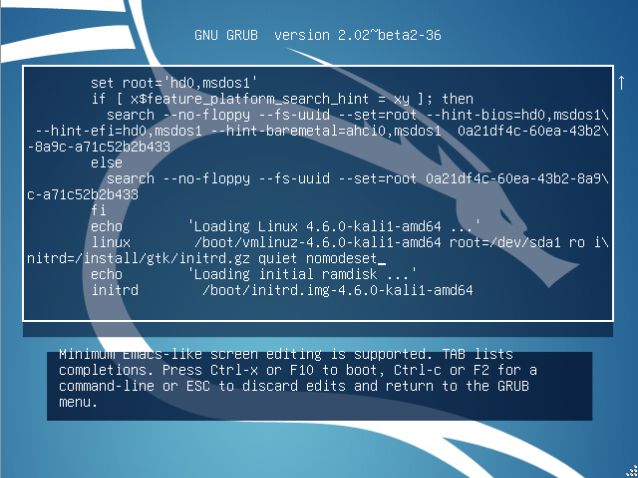
Press F10 and it will bootup!
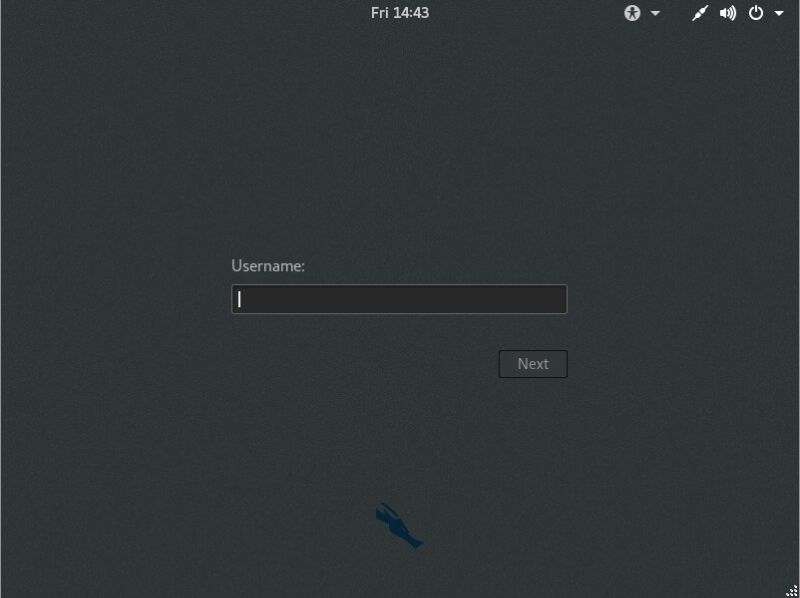

No comments:
Post a Comment