1 Khái niệm
-
Postfix:( SMTP ) là chương trình mã nguồn mở
dùng để gửi mail
-
dovecot: (IMAP, POP3) là phần mềm mã nguồn mở dùng để nhận mail bằng IMAP và
POP3.
2 cài đặt postfix
- cài postfix:
yum
install postfix -y
- cấu
hình file /etc/postfix/main.cf
1. myhostname = hostname.domain.com
2. mydomain = domain.com
3. myorigin = $mydomain
4. inet_interfaces = all
5. mydestination = $myhostname,
localhost.$mydomain, localhost, $mydomain
6. mynetworks = 192.168.11.0/24, 127.0.0.0/8
7. home_mailbox = Maildir/
|
||||
- Khởi động
postfix
#chkconfig
postfix on
#service
postfix start
- Kiểm
tra postfix chạy chưa.
# telnet mail.thudv.com smtp
==> Để
kiểm tra mail có gửi được hay ko chúng ta vào :
/home/username/Maildir/new
- gửi
mail bằng command:
3 Cài đặt dovecot
-cài đăt
: #yum install dovecot -y
- cấu
hình :
1.
/etc/dovecot/dovecot.conf
2.
/etc/dovecot/conf.d/10-mail.conf
3. /etc/dpvecot/conf.d/10-auth.conf
4. /etc/dpvecot/conf.d/10-master.conf
- Khởi động dovecot
#chkconfig
dovecot on
#service
dovecot start
- Kiểm tra dovecot làm việc hay không
#telnet
localhost pop3
Chú ý: cần gửi mail thì trên server mail cần tạo users
(vd: test1, test2). trên 1 máy centos khác có thể cấu hình mail cho user test1
và test2 để gửi nhận mail.
iptables mở cho dovecot cần mở : TCP dport 587,110,143,993,995




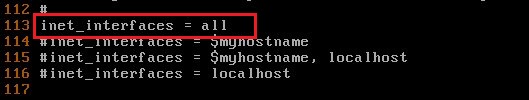














No comments:
Post a Comment